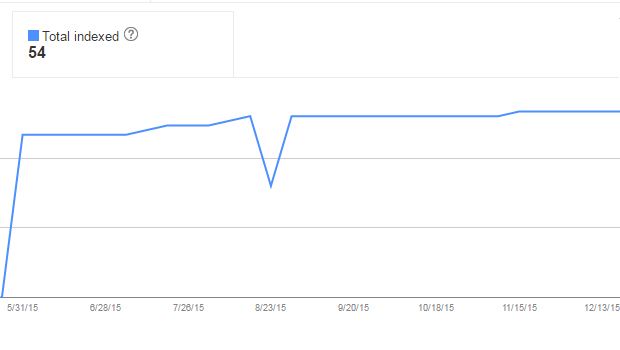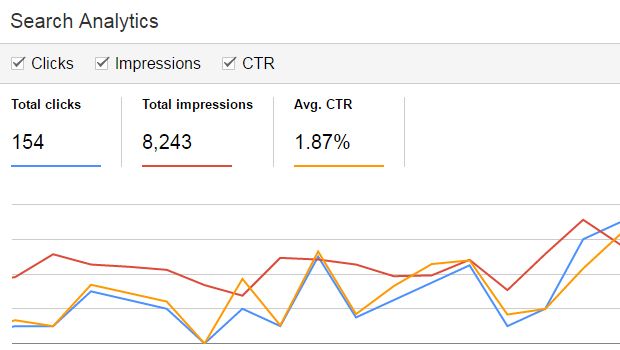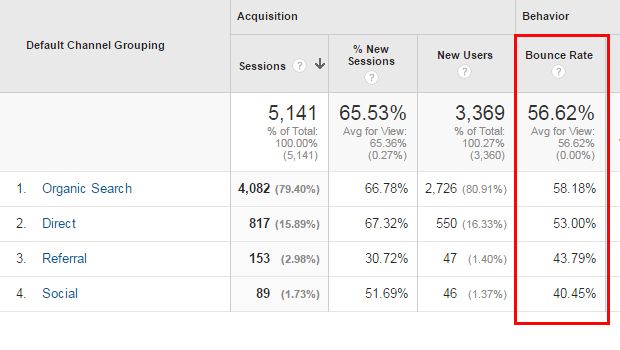Your current index status allows understanding the number of pages that has been listed on search results page (SERP) from your website. A web page that is visible in search results is a consequence of page indexed by google in its search engine results processed through search engine algorithm. The index status helps to identify an indexing trend or any problems with your site if you are struggling to get your pages listed in SERPs.
If you have fixed number of pages for your site, for example – a site of 5 pages and all pages are indexed on google search results, then nothing to worry about indexing issues. If you have a website and you’ve been adding additional pages with your content development campaign, then the graph should be growing to assure a new contents is being discovered, crawled and indexed to search result page.
Check your index status on regular basis. Sometimes you may encounter a high number of pages has been indexed than the number of your pages it should be. This unusual scenario can be expected due to you canonicalization issues, auto-generated pages or the site is hacked and stuffed with additional pages. Similarly, a sudden spikes or drops on index status can be encountered when there is a problem with the technical configuration of the site, optimization of a robots.txt file, numbers of pages added or deleted, server overload, redirects, changed in hosting, plugins installed/uninstalled or other security issues.
Keep monitor you index status and review all the possible cases to avoid a potential loss from your online business and optimize your SEO campaign accordingly.
Looking for some assistance to see your web pages listed on search engine result pages?
Let’s have a chat together and allow me to identify a problem to make sure all you available pages are correctly indexed on google and any other SERPs. You can write to me at writetohemanta@gmail.com with your problem or add me on skype:hemantamaharjan to discuss more in detail. I would be happy to help you to counter the issue.