Post directly to search results is a new feature launched by Google for the online business profile on the Google My Business (GMB) platform. The posts are considered to show up in both Google search and maps results and are accessed on both the desktop and the Google My Business iOS and Android apps.
Google says this additional feature provides businesses the ability to:
- Promote special offers, new promotions or daily deals
- Promote a scheduled event
- Showcase the top pages/products or list the pages/products where you want your customers/users to land for
- Drive users from “call to action button” (one click path) like Learn more, reserve, sign up, buy, get offer to the targeted page
Here are the steps to consider
1. Go to your Google Business account ref: http://google.com/business/
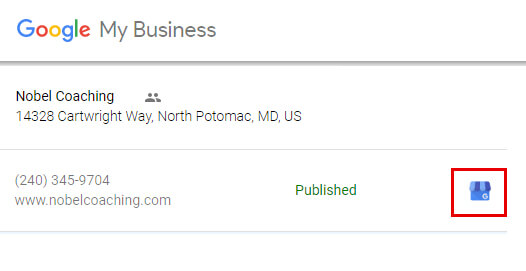
2. Create a new post
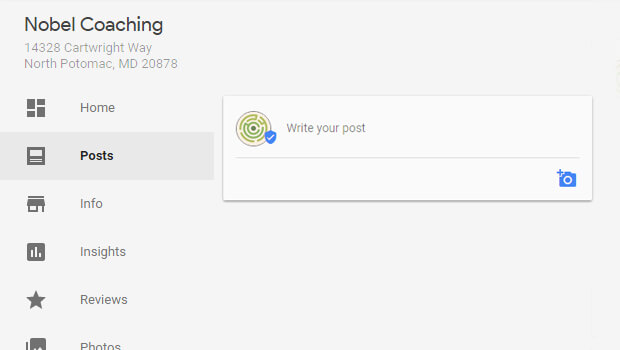
3. Add image and description as per content relevancy. You can make a post as an event.
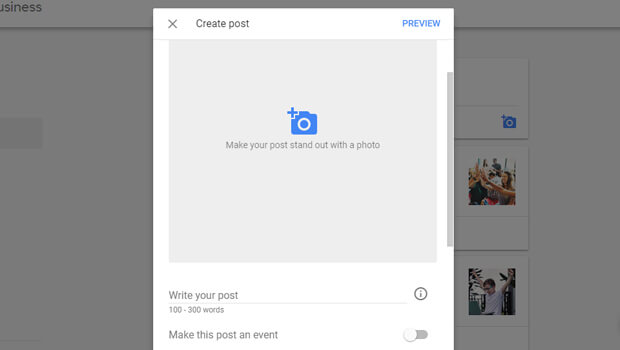
4. Select Call to Action Button and enter a link
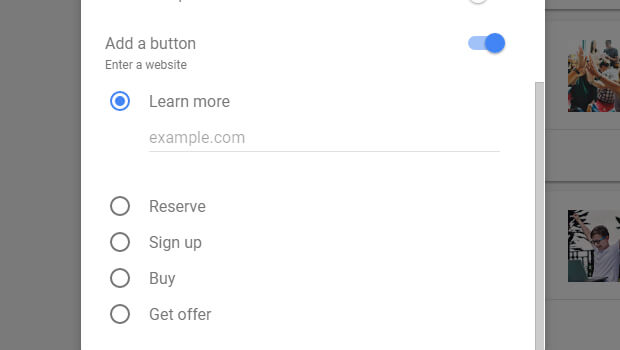
5. Preview for a final check and then publish
Real-time result and posts placement
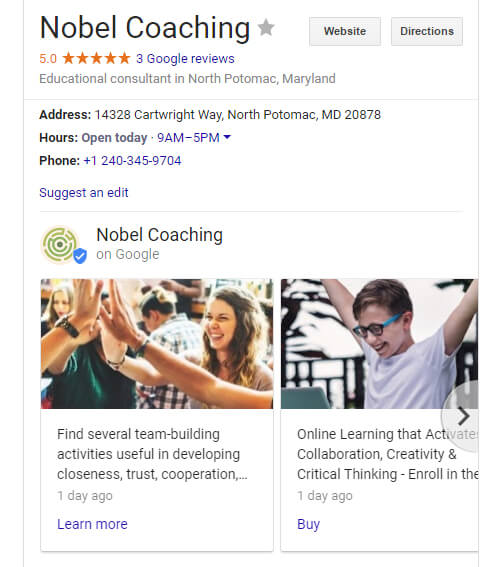
PS: Client Reference For Screenshots – Nobel Coaching & Tutoring
